
Answers is for quick business insights, which is especially useful for businesses that don’t have an Analytics solution. Users can create and schedule public or private reports that run automatically using real-time data pulled from the Vision Suite modules. The reports can be extracted into an Excel document and scheduled to be emailed. They can also be viewed on any mobile device.

Out-of-the-box reports, some with drilldown capabilities, are available in VCP: PO Review by Style, Summary of Open POs, Site Inventory Stock Status, Stock Ledger Details and more. The reports can be grouped together by topic (Sales Reports, for example), department (Merchandising, for instance) or even under a specific business role (like Buyer).
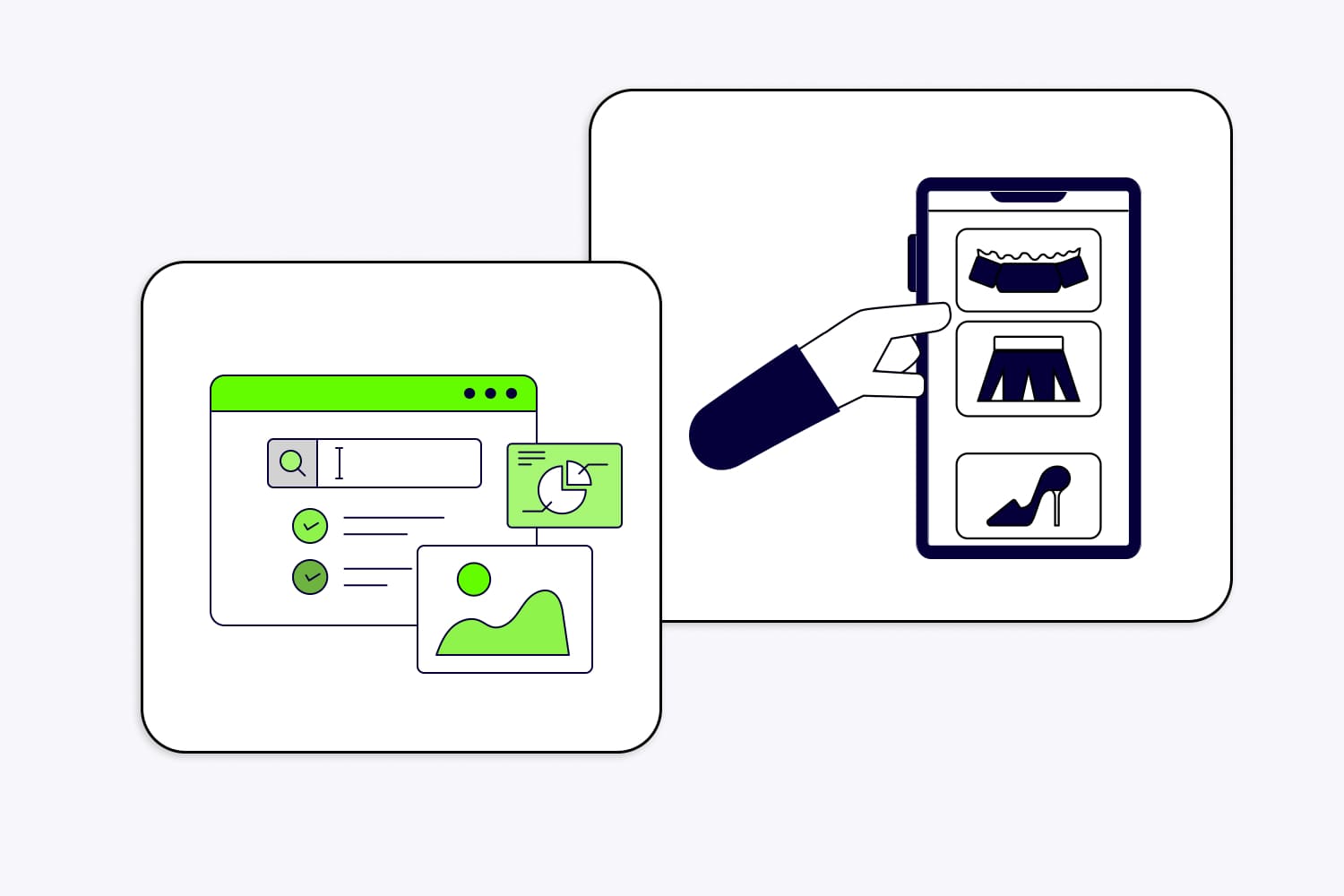
The Smart Query tool gives users the ability to filter data and narrow in on specific merchandise; the results appear in Vision Merchandising’s Item Management feature. For example, a user can create a Smart Query to retrieve a carousel of the top 10 performing blouses without having to manually sort through and compare mountains of information themselves.

The Custom Query tool displays additional information about an item that is not a standard detail in the Item Management style card.
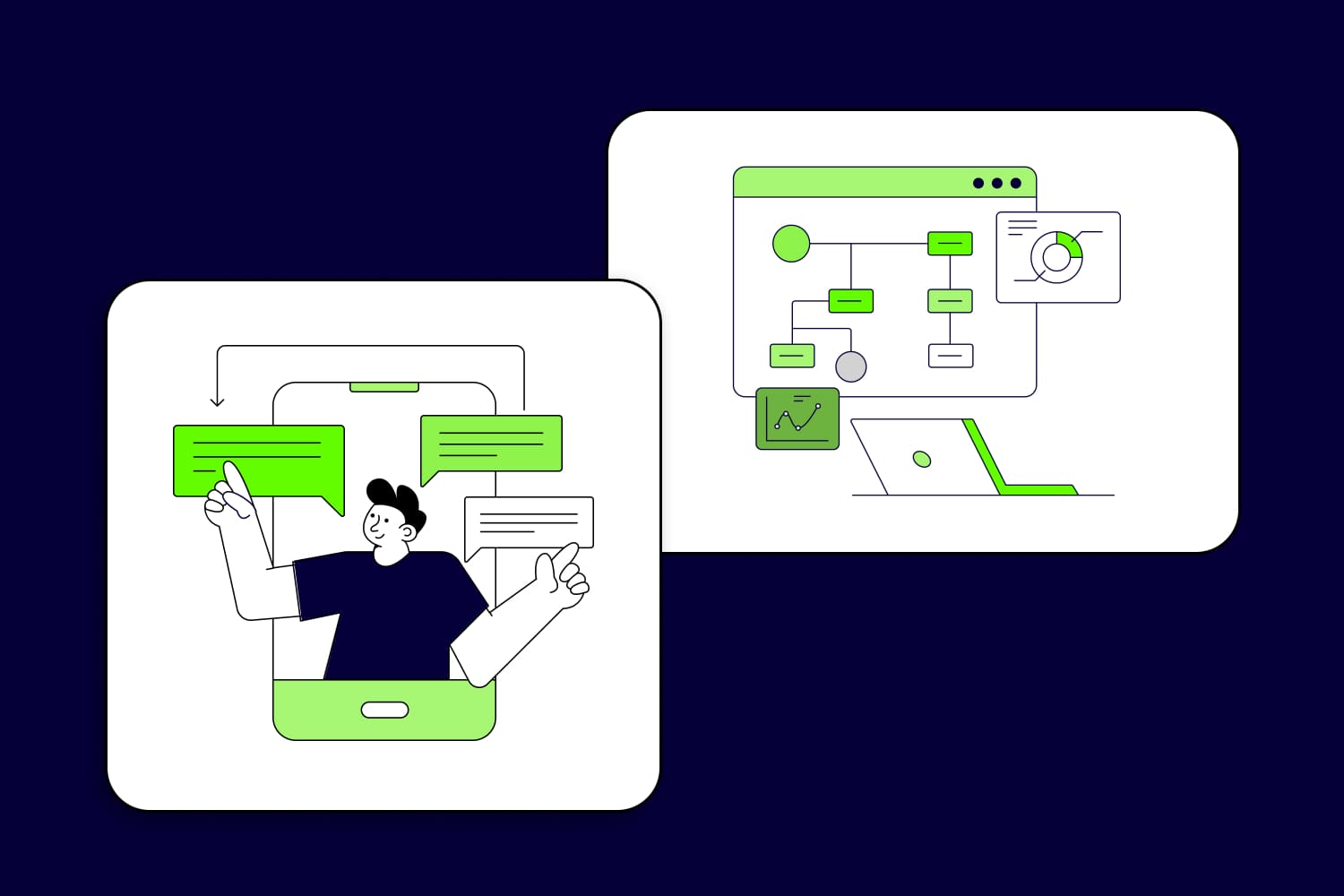
Job Scheduler enables users to schedule jobs and also prioritize in what order they should run. Jobs may include Answers, Reports, Queries, Alerts or Omni Orders. You can keep track of all the Jobs that have been scheduled and their related details in the Job Control section.
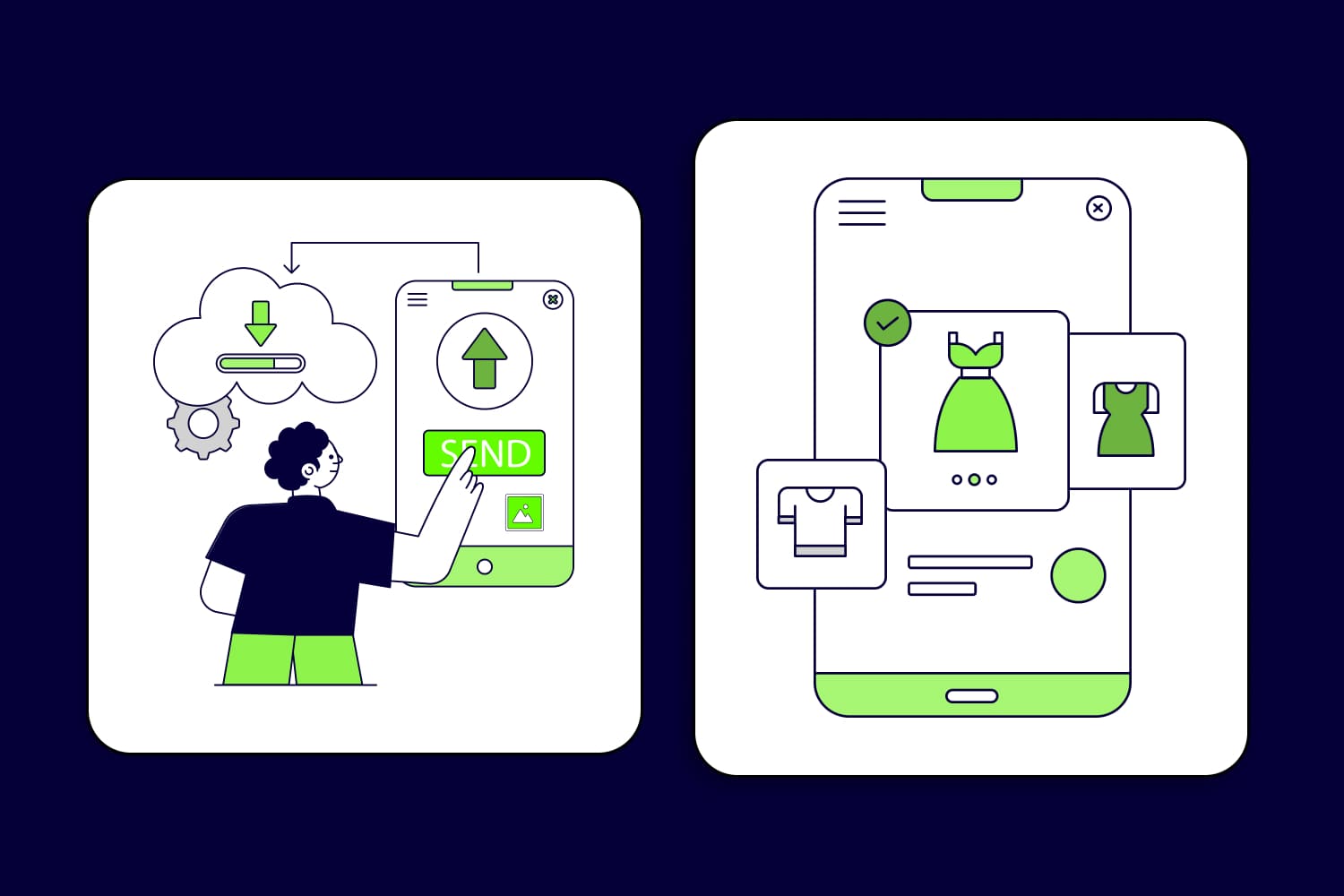
Product images can be uploaded and managed through a central repository in VCP; products can have multiple images. Once an image has been matched to inventory, it will be shared and available in all the Vision applications.

System administrators can create users and configure access to specific sets of modules and functions for different profiles. For example: user 1 with login set 1 may have access to modules 1, 2 and 3, while user 2 with login set 2 may have access to modules 2, 3, 4 and 7 via VCP. Similarly, user 1 may have functionality 1, 2 and 3 in module 2; while user 2 may have functionality 2, 3 and 4 in module 2.
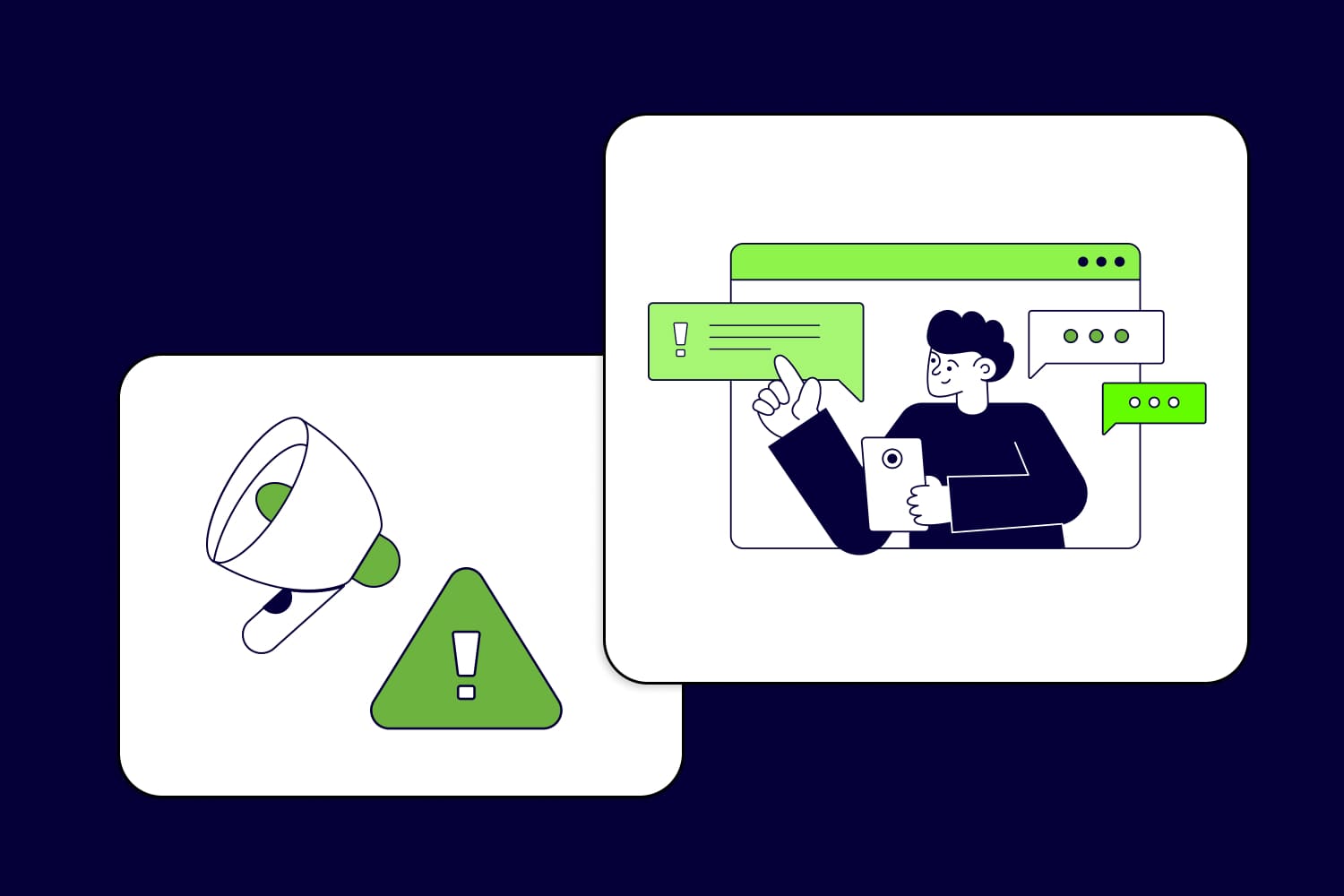
VCP users can create alerts based on their own pre-defined business rules. Alerts prompt users when an event that may impact business operations requires immediate attention or when a task has been assigned to them. Alerts can appear on the home screen, be sent as an email or as a mobile notification.
Let's get started today!